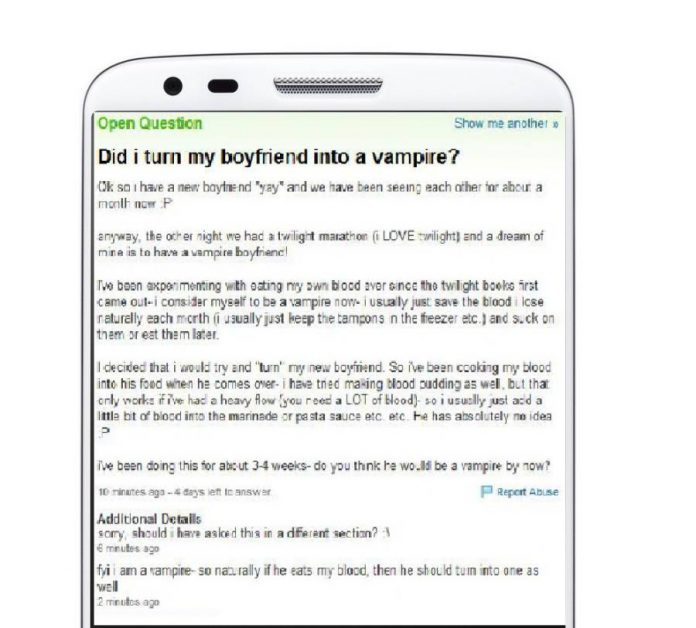
On Monday, Yahoo launched its official Yahoo Answers standalone app for mobile devices, currently available only for iOS. The app’s name is ‘Yahoo Answers Now,’ and it allows users to ask, answer, and search for questions posed by the online community.
Yahoo Answers is arguably Yahoo’s most famous site, currently garnering as much as 3.1 million American users a month.
It has been mocked and criticized for its high count of ridiculous and questionable queries, but its usage number have been consistently high since its foundation.
‘Yahoo Answers Now’ is the evolution of a different project called ‘Yahoo Hive’ which initially intended to be the company’s leading mobile variant for their Q&A platform.
How to get Yahoo Answers special invite
To get a Yahoo Answers invite, interested people have to send an email to [email protected] asking for an invite code. Yahoo is using an invite-only system, and the app is not available for Android Yet.
The app requires an 8.3 version (or later) of iOS to download. It is cross-platform and works with iPads and iPod Touch models besides the iPhone. Yahoo Answers Now is completely free.
Upon download and activation users can access the app’s main page, where they will see trending questions and other statistics regarding their personal actions, such as asked questions, responses that received an excellent rating, and more.
— YahooAnswers.TXT (@YahooAnswersTXT) November 29, 2016
How to use Yahoo Answers Now
The mobile app introduces some changes to the regular Yahoo Answers platform that attempt to set it among today’s social standards, such as the inclusion of a follower system. The homepage shows today’s trending questions organized by category.
There is a search bar at the top for users to locate items and categories. Upon selecting an inquiry, they can see its number of answers and their star rating, which Yahoo has always kept in their Q&A platform.
Users can answer questions, add links to their answers, and give their personal star ratings to other answers. They can edit their Q&A activity by clicking the triple dot menu on the right and customize their profile and see stats via the three line menu on the left.
The app offers a more personalized experience by letting users follow each other. They can also add small comments to answers posted by others and ‘like’ a given reply to a question using a sizeable range of emojis.
Source: TechCrunch










