
Earlier today, August 22, Google’s mobile development division Android released the 7.0 Nougat version of its iconic mobile operating system. The over-the-air update is readily available for select devices, with a complete rollout to begin in the upcoming weeks on compatible smartphones and tablets.
Google teased its fans with the surprising release of the first Android “N” Developer Preview back in early March 2016 and the fifth and final update for the Preview launched a little over a month ago.
Many of the new features in the OS were in the prototype releases, but many exciting other ones made the final cut exclusively for the official version.
Android Nougat features real multitasking
The latest Android version comes with the much-awaited Split-Screen mode, a multitasking feature, ideal for tablets and large displays, that allows users to use two apps at the same time, side by side on their devices.
Another display functionality in Android Nougat is the Quick Switch feature, which now triggers a switch between the two most recent running apps by double-tapping the Overview button. Furthermore, 7.0 offers simultaneous viewing and device using support while watching Android TV.
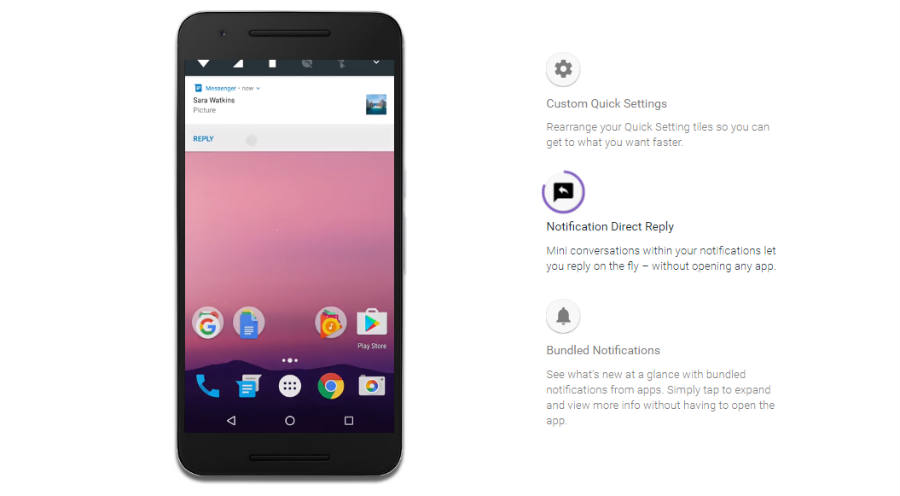
Android 7.0 enhanced the notifications
A most certainly useful feature in Nougat is the overall revamp given to the notifications drawer. The new operating system grants users more control over their notification settings, with customization options available for Quick Settings elements in the drawer.
Regarding the interface itself, the drag-down notifications now occupy the whole width of the screen on devices running 7.0, further supporting grouped notifications by app, and settings for said alerts by long-pressing the notification.
However, the most practical addition in Android Nougat is the in-notification reply feature, which allows users to respond messages directly from the preview drawer without opening the app.
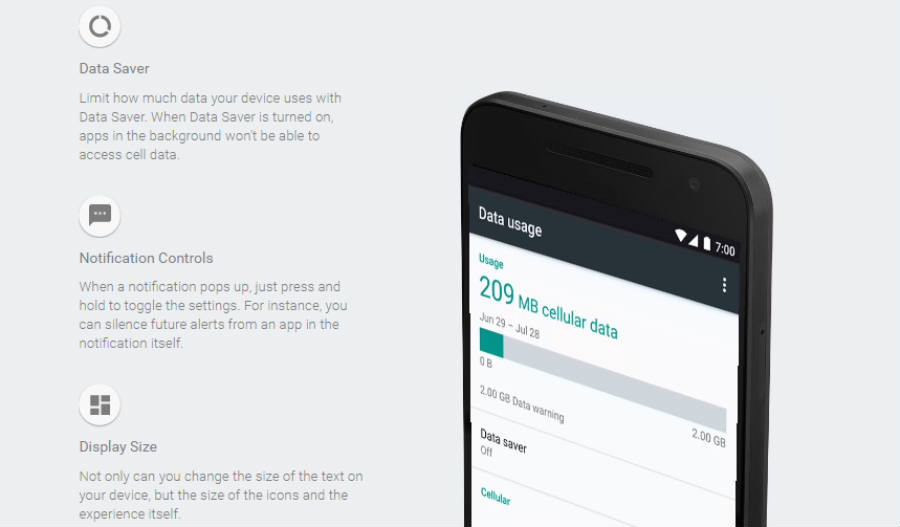
Nougat saves people money with the Data Saver mode
One of Marshmallow’s “greatest hits” returns with Nougat, as the OS includes an enhanced “Doze mode” that now supports smart battery saving even when carrying devices in your bag or pocket. 7.0 introduces a promising “Data Saver” mode as well, which will block apps running in the background from consuming data upon activation.
Other star features in the latest Android version include improved Display Size settings, a more comprehensive Settings menu, Emergency Information support, and a customizable Lock Screen. Moreover, the Overview button will now count with a “Clear All” option atop the screen to close all running apps in one quick tap.
Supporting devices compatible with the new “seamless software updates” won’t need to stop all use when updating, as these will run in the background without interrupting device functions nor requiring to reboot.
Android 7.0 Nougat Rolls out to Nexus Devices #AndroidNougat https://t.co/NNuQg0rbFb
— iDrop News (@iDropNews) August 22, 2016
Nexus phones already have Android Nougat
Unfortunately, as Android users should know by now, the initial update rollout of Android 7.0 Nougat is currently exclusive to Nexus phones and tablets including the Nexus 6, 5X, 6P, 9, and the Pixel C.
Mobile enthusiasts will have to wait out a couple of weeks to see if their devices get the OTA update soon, or if they have to hang on a little longer.
Source: Android Developers Blog










