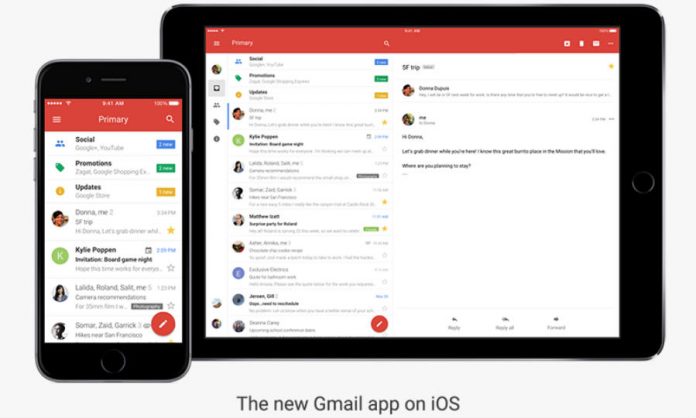
Google is launching the latest Gmail version for iOS, the biggest app redesign the company has issued in four years. The company announced the update yesterday via an article on their official blog. It is already available on the App Store.
The new Gmail will focus on bringing some changes that were mostly requested by users regarding issues with the app’s internal functioning. Many users said Gmail was too complicated. Google simplified the app, and it is now very similar to the Android version.
Many users said Gmail was too complicated. Google simplified the app, and it is now very similar to the Android version.
iPhone users will find Gmail to be faster and more friendly user after the update
Users will be able to use an ‘Undo Send’ function. This feature allows them to retrieve messages sent by mistake, something that already existed in other versions of the app such as Gmail desktop.
To ‘Undo Send’ just press the blue word ‘UNDO’ which will appear on the right of a gray bar at the bottom that activates every time a user hits the send button (a blue arrow with a line in the middle, pointing to the right).
The app also features a sleeker design and improved search functionality, with instant results and spelling suggestions to make the process of searching through the inbox fast and straightforward.
A swipe function to archive or delete mail also comes with this new update, which also looks at making the user experience on the inbox much more efficient.
Gmail for iOS is much faster after the upgrade. The transition time is shorter, so people can go through the many folders and options within the app without losing extra time on loading screens.
Gmail will support different calendars on iOS
The new Gmail app for iOS https://t.co/YlogOhEORc pic.twitter.com/WTaClyflST
— Gmail (@gmail) November 7, 2016
Google Calendar currently offers users the ability to view their schedules in different time categories, the default being day-to-day.
Google now introduces a standard ‘Month view’ for when the iPhone is in Portrait mode, and will automatically switch to ‘Week view’ when the device is in Landscape mode.
Calendar now supports Apple’s Spotlight Search, accessed by swiping downwards on the screen of any iOS device.
‘Spotlight’ is a search function that looks for things within the iPhone or iPad, and now it will be able to display results taken from Calendar, such as Events, Reminders, Goals, etc.
Google will also support other calendars on iOS, such as Lunar, Islamic, Hebrew or Hindu. Their dates will display alongside the current (Gregorian) calendar which is standard.
Source: Google










