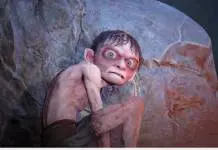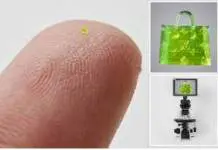What is a motherboard and how to choose one?
A motherboard is the primary hardware piece we can find inside a computer. It provides communication between its various hardware components, such as the RAM and the CPU, and all the peripherals connected to the terminal.
That means the motherboard is responsible for the functioning of the video card, sound card, hard drive and many other crucial components, which makes choosing the right one a critical decision. As a curious fact, Apple calls it the logic board.
When building a PC from scratch, people should shop around the motherboard. They should check its socket to see what processors are compatible. Also, the max RAM capacity is a huge factor because it determines how much someone can upgrade that computer in the future.
The case’s size is important too because there are slim and standard boards. Connectors are crucial. It includes PCI Express slots, sata ports and other unique features such as NVIDIA’s SLI or AMD’s Crossfire. Here are five great boards that are available in the market.
1. Gigabyte GA-Z170X-Gaming 7 ($209)
Many motherboards will have the word “gaming” or “gamer” in their names. Most of them are specifically designed for that purpose, but this doesn’t mean non-gamers cannot make use of them.
The GA-Z170X is widely popular. It is entirely compatible with the latest Intel’s Skylake high-end processors and not very expensive (when compared to other motherboards with similar features).
With very little features off the table and a wide array of ports, the popularity of this motherboard has earned it the first spot on our list.
2. Asrock X99 WS-E/10G ($600)
This motherboard, according to TechSpot, is the best motherboard for ‘workstations’. A ‘workstation’, as the name implies, is a personal computer specially designed or built for demanding work.
It usually needs higher performance in given areas and a capacity for ‘overclocking,’ meaning an ability to perform faster than the hardware’s out-of-the-box specifications.
This motherboard has many more connectivity features than the first one, and will prove perfect for anyone who’s looking for outstanding performance. Cons include no 3.1 USB port, and the price, which is indeed (according to some reviews) still too high.
3. ASUS Crosshair V Formula-Z ($220)
The best option for AMD-based computers, it usually rivals with the Gigabyte GA-990FXA-UD3-R5, which sells for about $100. But if money is not an issue, these motherboard’s features surpass almost any other AMD motherboard in the market.
Many reviews state this motherboard has a lot of features that most users never use, which might make it more of an option for enthusiasts and experts. If that’s not the case, the one from Gigabyte will work wonders on any PC.
4. AsRock H110M-DVS-D3 ($57)
The last two on the list are budget motherboards. The H110M is Intel’s representant of this category. It includes only the essentials when it comes to connectivity, but still, complete compatibility and competitive performance.
It rivals the features found in slightly more expensive motherboards while maintaining a low price. It is perfect for office computers, cashiers, and other situations where the job does not demand a high-end performance.
5. AsRock 970A/G-3.1 ($82)
The AMD solution for budget computers has connectivity features that are not found in other AMD boards while still being below the hundred dollars mark. According to TechSpot, it is not the cheapest out there, but the best in its price range.
Its characteristics cover all the latest needs for connectivity, perfectly balanced on a black circuit board. Ideal for users whose only concern is the price tag and want the best for less.
Source: TechSpot