I have been covering the mobile industry and served as a mobile technologies writer for numerous sites for the past five years. During this short period of time, I have made strenuous efforts to observe the particular market in the most detailed way possible.
One of the great mysteries that I have noticed is Sony. The Japanese technology giant that was prevailing in the 90s – #bringbackthe90s – and still does in many sectors, like TVs and cameras.
In order for a company to survive – especially a tech-based one – it must keep up with the latest trends in its space and adjust to them. Hence why a primarily home-tech electronics maker like Sony, made waves into the challenging smartphone industry.
After it broke up with Ericsson and dropped the Sonny Ericsson brand – absolutely nailed it during the pre-iPhone era -, Sony decided to start developing its handsets entirely on its own; placing just its name this time. With the launch of the Xperia Z in MWC 2013, everyone believed that Sony stepped in the right way this time; great building, specs and alike.
Though sales figures over the last three years have proven otherwise. That essentially means that behind the gorgeous looking Xperia line-up, something is wrong. This wrong, is the culprit for what I call, ‘the Sony paradox‘ – more info will be unveiled as the article goes on.
Last week I received one of the company’s latest entries to the smartphone ring, the Xperia M4 Aqua; a mid-range handset – incredibly affordable – with great looks that looked quite promising. While using the smartphone, I did notice some signs that might constitute an ambitious omen for a brighter future.
Disclaimer: We received the phone on Tuesday 23, June 2015 and used it as my daily driver until July 7th.
Hardware
At first glance, anyone can figure out that in this piece we are referring to a Sony handset. The device maintains the signature-Xperia design, with squared edges and the overall style also found in the company’s flagship phone the Z3.
Taking a quick tour around the handset, on the front we have the secondary camera, both phone-call speaker grills, a light proximity sensor, as well as a notification light.
Flipping it over to back, there is the LED flash along with the primary camera, and all the necessary logos.
On the left, there is a micro-SD card slot with its waterproof cover and the micro-USB charging port which inner structure, according to Sony – and proved while testing -, is waterproof as well.
On the right, you will find a dedicated camera button, volume rockers, the nano-SIM card slot and the classic Xperia power button.
On top, there is the 3.5mm headphone jack and on the bottom the multimedia speaker grill.
We personally found the M4 design quite lovely actually, something rather rare in the mid-range market. Sony’s combination of the polycarbonate, aluminum-look-alike wrapped around the edges with the polycarbonate, glass-look-alike, backing is just the right fit. It gives the phone a certain premium look that would definitely tilt some heads.
Moreover, the polycarbonate-based structure is an impeccable option for hardcore smartphone users, including me. Besides looking good, it balances the weight of the device making it superb light allowing the user to go for a long non-stop usage without any hand injury. Coming from a relatively heavy LG G2, the M4 was a heaven, as I could use it for hours without my hands going nuts.
In terms of ergonomics, we believe that the speaker grills for phone calls were placed in the right spot. The microphone is in the same height when you are calling, making your life way easier while trying to communicate. The power-button was also installed exactly where your thumb lays on while holding the phone on portrait. On the contrary, Sony’s idea to place the volume rockers below the power one was not that practical, as it would be easier to be reached, had they been placed above. Now, you will find yourself having to lift up the device in your palm, thus accessing them.
When it comes to the camera launcher, there are two ways to look at it. As the name suggests, the button is supposed to accelerate the launch of the camera app though by placing it on the bottom of the right-hand corner makes it impossible to reach quickly. On the other hand though, while being on the camera app, holding the device edgeways, the button is fitted just right, giving you the feel of an actual camera.
There were a few things that we did not found quite intelligent about the device’s structure. The most obvious that can be noticed while using the smartphone is that the buttons are a bit hard to press, making it uncomfortable in certain occasions. Especially the camera button, while being in the right place for when taking pictures, the fact that it is so hard to press usually results to shaky photos and end up using the software button instead.
Additionally, the speaker grill is placed in the bottom right-hand corner, the place where you fingers lay on while using the handset in landscape mode, essentially blocking the sound source.
One thing that I personally do not generally favor and it can be found throughout the entire line-up’s history is the form factor. I do not like handsets with a tall and squeezed structure, which due to that are vulnerable to slipping through your hands, nor wide surfaced handsets that are impossible to handle unless you have enormous hands – i.e. BlackBerry Passport, Kim Kardashian’s you know what.
The M4 belongs to the first category. It is tall, phenomenally thin which is quite attractive, though from times to times I personally found it unsettling. In addition, the particular form factor cannot cooperate with relatively shallow pockets. But again, this is more of a personal issue, which I am sure some readers can identify with, hence it is worth the mention.
Software
In the introductory paragraph, I mentioned ‘the Sony paradox’ and a culprit behind it. Well, the time has come to analyze the above.
Like with most smartphone manufacturers, the main problem with their devices is software and in the particular occasion, the adoption of Android. Samsung has TouchWiz, HTC has Sense and LG has Optimus user interface, all of which have come a long way – like Android itself- to reach the level they are today – except Optimus UI, which still sucks.
As aforementioned the Xperia line-up, since the launch of the original Z, is a fantastic product though it appears that Sony did not invest much time into the making of the actual user interface. For some reason, manufacturers believe that software should be a secondary commitment to the customer and neglect it to a certain degree. The most appropriate phrase for this incident is; don’t judge a book by its cover, and since people pay hundreds of dollars to grab a phone they sure do check the cover as well.
“It is the closest you will get to stock Android from a third-party UI.”
Evidently, Sony did an amazing switch-of-tables with Lolipop, which by the way they did a good job by bringing it even to a mid-range phone like the M4. It looks fantastic. It is the closest you will get to stock Android from a third-party UI.
As you can figure from the pictures above, Sony’s perspective in a few words was; simplicity and elegance. I personally loved the software buttons originally found in Google’s Android. Xperia UI overall does not feel like a Xperia UI anymore to a certain extent, as it works very smoothly and features a quite intuitive design.
We cannot say that it is as multifunctional as HTC’s Sense, though it does include some features that can come in handy. I really enjoyed the slide-to-launch menu in the homescreen allowing you to arrange applications’ order in your own way, alphabetically or based on the ones you use the most. You can also quick-launch and uninstall apps from there as well.
Moreover, I am not a huge fan of pre-installed apps though I do appreciate a few when they are useful. Sony included its well-functioning navigation system, Wisepilot, Diagnostics, an app that checks your device’s health by offering multiple tests, Xperia Care, which primarily is a forum that allows you to look up for various issues messing up your device and features a selection of useful written tutorials as well. Another smart move by Sony was to include a dedicated restore and backup button as well as AVG protection antivirus. Also, if you hold the power button for a few seconds, the menu includes a recording your screen gimmick, a feature that usually requires third-party apps in order to be enabled.
The Xperia UI also features a genius keyboard. For a number of words, after you type them, it shows the respective emoticon – you have to have auto-suggest words on from settings. For instance, if you type happy, then the happy emoticon will show in the screen.
What I did found quite frustrating was TrackID. A useful app at its core, a pain in the back while trying to listen to a file format through your earbuds though. For some reason, whenever I was plugging in my earphones this thing would just not stop from popping up at a very frequent incidence. In the end, I just killed the app by tapping Force Stop on app manager.
In addition to the above, I did found myself struggling with notifications and settings app as well. The notification toggles sometimes were functioning, sometimes they did not and the settings app, despite the flat UI look which I adore, was a bit perplexing to navigate around.
It is worth to add here the fact that a number of these pre-installed apps were uninstallable, including Wisepilot, TrackID and alike which could cause a lot of bloatware as the device gets older. It does sound obvious though manufacturers like Oppo and Samsung received a whopping fine from the Chinese commission for not offering the uninstall option and essentially causing a mayhem to users. Good guy Sony.
Performance
The M4 Aqua features a competitive spec sheet for a mid-range handset. Underneath the hood, the phone packs Qualcomm’s Snapdragon 615 quad-core chip clocked at 1.5GHz along with Adreno 405 GPU. Impressively enough the handset delivers 2 gigabytes of RAM making multitasking a child’s play. We received the 8GB storage edition, from which half the size was already captivated by software and additional pre-installed apps though memory is upgradable up to 128 gigs via microSD.
As mentioned in the very beginning of the piece, we used the handset for two weeks straight as our daily driver – well, me. The phone was simply brilliant for its $250 price tag, which was expected due to its specifications’ sheet.
We played a range of massive games on the M4 and generally put it in harm’s way multiple times, but it stood up as it should – to be precise more than it should. We did not face any major lag and that is also due to Sony’s great work with the software. The well-built display in combination with Adreno 405 GPU delivered incredible graphics, making me cast no doubt that the handset is the best gaming mid-range gizmo currently in the market.
For our more tech-savvy readers, we put the M4 under AnTuTu’s benchmark test and the results were pretty satisfying. The little guy scored a massive 32986, placing it right under LG’s G3 and above HTC’s One. That essentially means that the M4 can definitely compete with some flagship phones out there.
The only trouble we found whilst using the handset was WiFi, whose performance was quite inconsistent as we got some random drops out of the blue. Sometimes it went fast and sometimes it would just not work.
Camera
Sony is renowned for its lenses. Let’s not forget that the Japanese giant is the main supplier of Apple’s iPhone line-up camera.
The M4 packs a 13-megapixel primary camera with LED flash and 1080p video recording and a 5-megapixel secondary shooter capturing 720p video. Unfortunately, the shooting capabilities of the handset did not leave us in awe. They were actually dreadful.
The device lacks a good auto-focus, as the current one was struggling to get the job right. Color reproduction was awful and inaccurate; we compared it head to head with top camera smartphones and we figured that the colors were too bright compared to reality. White balance and contrast are two things Sony definitely has to work on, while exposure was better than the rest.
As far as video recording goes, the quality could be considered good enough and the microphone was acceptable.
“It is such a shame that software is brilliant while the camera itself is not.”
We did enjoy Sony’s camera software. There are a lot of tweaks and gimmicks to play around with, especially the VR feature, which allows you to add a virtual scene in your photo. We found self-timer useful as well and multi-camera quite the fan. It is such a shame that the software is brilliant while the camera itself is not.
Here is a video sample of the back camera, at full HD 1080p resolution.
Overall, if a good camera is a must for your smartphone then we would not recommend the M4.
Display
The Aqua packs a 5-inch HD (720 x 1280 pixels, 294ppi) LCD display covered by scratch-resistant glass. It is stellar. The color reproduction is fantastic, accurate and natural, and viewing angles are sharp. That is due to the LCD technology behind the display, which aims to fit the color gamut, which is a portion of all colors that can be seen by the human eye.
Usually, in an attempt to make their displays look more vibrant, possibly just to keep up with the marketing of AMOLED displays, some LCD device manufacturers often mess around with the levels of saturation, which can also end up ruining the color balance and displaying vibrant and less accurate colors that we often see in AMOLED displays.
The display did not fair well in the outdoors as the highest brightness adjustment was not bright enough. As a result, the user cannot really make use of the IPS display, enjoy the viewing angles and the fancy colors since they are not visible to the degree that they should be.
Though, bear in mind that we are talking about a mid-range phone here, and up until now I have never written such a display review for a low-cost smartphone. The last time I got too excited for a display was last year, when I tested HTC’s One Max phablet.
Battery
Before I got my LG G2 last year, my previous smartphones’ battery life were not their strongest suit. In November of 2011 I grabbed an iPhone 4S and then during the summer of 2012 I purchased a Galaxy Nexus in order to play around with Ice Cream Sandwich -the Nexus became my daily driver a year later. The juice run incredibly fast in both phones despite being flagship devices at that time.
Sony has done an excellent work with battery life on this thing. To accommodate the lovely 5-inch display, the company placed a 2400 mAh Li-Ion battery that does not sound promising though its performance was simply jaw-dropping.
We ran the USB Port’s Battery Test, our standard test that cycles through a series of popular websites, 3D games and high-res images with brightness set to 100 percent. The M4 Aqua lasted about six and a half hours. The specific test also included streaming two movies over WiFi, 90 minutes duration each, in high definition (720p). To charge from zero to a hundred, it takes one hour and fifty minutes.
Sony particularly advertised the stand-by endurance of the M4 and it sure had a reason for it. Thanks to Sony’s brilliant power-saving software, Stamina mode, with full charge, even if you go for a weekend trip and forget the charger, the phone can survive for days, just make sure you limit your gaming and web browsing to around two hours a day. In a more extreme occasion, for instance if you leave for a week or so and forget the charger, by leaving the phone locked and using it only for the bare essentials, it can get you through a fortnight easily. Sony suggests 681 hours, but take it with a grain of salt.
The one thing that I hated about the battery is that it is non-removable, which essentially means that if the screen freezes, you will have to wait for the battery to eventually run out, something that can take hours. Had it been removable, you would be able to take it off then put it on and the handset would be good to go – in case of freezing.
Sound
There is not much to say here other than the highest sound adjustment is loud enough and the lowest one low enough. The sound coming from the little speaker on the bottom is crystal clear though as aforementioned, the spot is simply wrong. Since the charging port is on the side, that gives a lot of free space on the bottom, hence Sony should have at least placed the speaker grill in the middle for better sound distribution, making it more comfortable to the ears as well.
Call Quality
As we mentioned in the hardware section of this review, the place of the call speakers was definitely chosen from an ergonomic perspective by Sony. They were fitted in the exact height that users’ ears and mouths are located – more or less.
During conducting phone calls, the reception was stable and we also did not address any dropped calls. The sound quality between both parties was excellent, as we did ask for feedback from people we have called through the M4 and they told us that they could hear us loud and clear.
One thing to point out is that during long conferences the handset is often overheating, making it unpleasant to hold whilst talking.
Waterproof
An additional feature implemented on this handset is water and dust proof -IP68 certified. According to the company, the phone can go up to 1.5 meter and 30 minutes, only in sweet water – don’t try it in the sea.
We obviously played around with this feature for a long time and the M4 display responds good enough after getting wet from top to bottom.
The video below illustrates the particular feature.
Wrap-up
The last two weeks were a hoot and a half. There was not a single time that the M4 reminded me of the fact that I am using a mid-range handset. Sure, there were some issues from here and there, but they mean nothing when it comes to its price tag. Had it been a $700 phone, you would definitely hear me complain a lot.
More or less, I believe Sony has recovered from its major issues with software development. This time, they handled Lollipop with very smart and flexible moves. Irrefutably, the Japanese electronics maker has a big road ahead and more efforts to be put, especially when it comes to its Z flagship line, but at least it is a good sign that they are finally on track.
My first smartphone was a Sony Xperia X10 Mini Pro (December 2010), featuring the hideous Timelapse UI. Two months after I simply dropped it off for a second hand iPhone 3Gs and generally stayed with Apple’s line-up for the next two years. I remember that I promised myself that never in my life will I ever use a Sony smartphone again. Well, as far as I can tell, four and a half years later the M4 Aqua has proved me wrong – and it only retails for $250 off-contract.
Overall, if you are looking for a budget Android phone that simultaneously is a powerhouse, this is the place to go. I recommend it over Samsung’s, LG’s and HTC’s counterparts, the One Mini, G Mini and the Galaxy S Mini. As their name suggests, ‘mini’, they are quite small compared to the beast brought to you by Japan – which by the way is cheaper than all the three.
You are on the right path, Sony (just fix the camera a bit for God’s shake).
Equipment
- Camera: Canon EOS 70D.
- Lens: Canon EF-S 18-55mm f/3.5-5.6 IS II.
- Photo editing software: Photoshop CS5 for Windows 8.
- Lighting: Two LED light lamps (IKEA) covered with white rice paper placed right and left of the device, a normal lamp in front of the device covered with white rice paper, and an LED light placed above the device.











































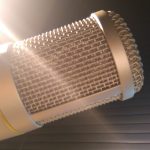























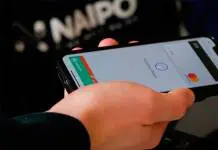







Detailed and beautifully written, as always. Great job mate!