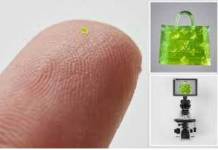There will come a time when your Macbook is not performing as great as it did when you just bought it. But that is to be expected since every device dips in quality after a while.
Some people start to think that there is no other option than to purchase a new model. And while that is true to some extent, they are also partly responsible due to their negligence.
A Macbook should be kept in good shape, and those who fail to get in the habit of maintaining everything in check will experience issues later. If you want to avoid the dip in your new computer’s performance and enjoy it for as long as possible, you will need to work for that. And here are some great methods to help you keep your Macbook in shape.
Method #1 – Have Enough Disk Space
When someone makes a switch from a PC to a Macbook, it is hard to adjust to what little disk space you have. Thus, keeping all your files on the computer becomes a problem.
Here is what you can do to maintain your drive in good shape:
- Transfer some of your files to cloud-based services like Dropbox or iCloud. They are free.
- Delete old applications. If you need an app again, there is always an option to download and reinstall it.
- Get rid of junk files like caches, temporary backups, language packs. Read this uninstallers review and see some available software options because it is more efficient to leave junk file cleaning to specific utility tools rather than doing it manually.
Method #2 – Scan for Viruses
Despite what you read online about viruses and malware, some users still like to take a risk and not bother with anti-virus software.
The reality is that nobody is safe from cybersecurity threats. Even if you actively avoid shady websites or illegal downloads, there is always a possibility that a virus or malware is getting inside your computer.
Instead of taking a risk, get anti-virus software. There are free options. And do not let it idly run in the background all the time. Have it actively scan the computer from time to time. That will give you peace of mind and prevent any potential threats.
Method #3 – Pay Attention to Activity Monitor
Activity Monitor is great as it shows you which applications are consuming the most memory and other resources. You can sort the processes by different aspects and find out about power-hungry apps.
The ones that are on the top should be dealt with. You can look for alternatives that are friendlier towards resource consumption. Or, if possible, remove the app from the Macbook altogether.
Method #4 – Preserve Battery Life
Having an underwhelming battery is not fun. You will need to have the charger plugged in the socket continually, and if you are looking to do some work in an environment without any sockets available, the Macbook will not last long.
Turn off keyboard backlight, Wi-Fi, and Bluetooth when not needed, tweak energy-saving settings, quit apps that you are not using, and, when possible, download stuff you watch instead of streaming it.
Method #5 – Optimize Internet Browser
An internet browser is one of the most commonly used applications for most Macbook users. After all, we spend so much time on the internet.
The first thing you want to focus on is the number of extensions and add-ons you have installed on the browser. Too many will slow it down and make it very difficult to browse the internet. Leave only those extensions that are the most useful.
Giving a shot to trying different browsers is also worth it. Chrome might perform better than Firefox or Safari. Since downloading and installing another browser is free, it would be a waste not to see how each of them is in terms of performance.
Method #6 – Clean Dust and Dirt
Dust and dirt accumulate over time and are inside the Macbook even if you do not see it. Cleaning all that out should be one of the priorities. And if you are uncertain about opening the parts and doing the work yourself, there is always an option to take it to a professional who works as a laptop cleaner.
Method #7 – Update the System
Every update, whether it is for the OS or a random app, is necessary. Stability and performance improvements are available thanks to updates that are released by the developers. Make sure that you are up to date with the latest version for everything.
Method #8 – Get a Cooling Pad
A cooling pad is a good investment. Not only does it reduce the workload of the fans inside the Macbook, but it can also function as a perfect placeholder when the Macbook is static. These pads are relatively cheap, and buying one should not be an issue for any Mac user.