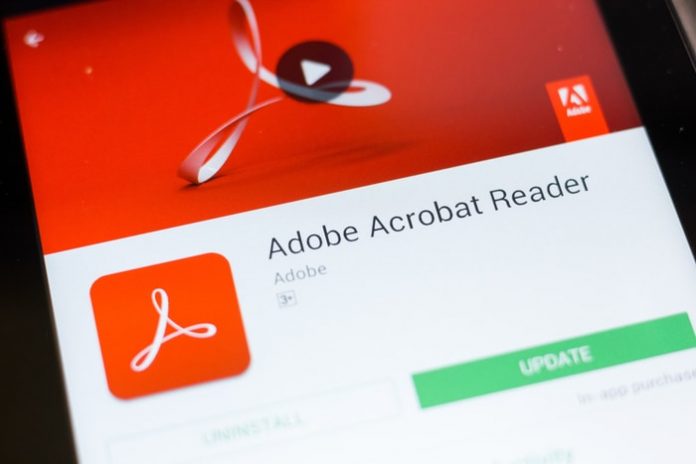
Throughout the years, Adobe Reader has been considered as one of the main PDF viewing & editing tools. Even though it is a popular instrument, it has a history of issues.
Adobe Reader is a heavy and slow application that requires lots of resources to operate properly. In recent years, the updates were mainly focused on enhancing its performance and security, but there’s still a long way to go.
In fact, in most cases, the regular user doesn’t even need the services of software like Adobe Reader. Nowadays, most operating systems and even browsers have a built-in PDF viewing option.
Not many will appreciate the functions of the Adobe Reader as they are rarely used. Such lesser appreciated features include digital signing and some security features.
Google Chrome
Ever since 2010, Google’s popular browser Chrome comes with an integrated PDF viewer. It allows for quick viewing of PDFs and it loads directly in a new browser tab.
To keep it lighter and more secure, the company has decided to keep it without any features. Google’s new addition has additionally expanded the PDF’s popularity as most people around the globe have Chrome installed.
Moreover, you can make Google Chrome your main PDF viewer. To do so, you have to right-click your PDF, then click change next to “Open with” and select Chrome. Repeat the process with other browsers such as Edge and Firefox.
Firefox
Similar to Chrome, Firefox also has a built-in PDF viewing feature. An interesting fact is that they offer this feature ever since Firefox 19, whereas now we’re using Firefox 64.
Firefox’s PDF viewer has the same few features as Chrome. However, it is written in JavaScript, which means greater security benefits. Note that, you must not use a plugin like Adobe Acrobat if you want to have the browser’s security features.
Windows
The integrated PDF viewer wasn’t a thing with Windows until the “eight” version. On Windows 10, the Reader is available as a Modern App.
The Reader is no longer built-in within your operating system. It is popular for many due to the fact that it performs fast and it costs nothing. It opens all PDF files in your computer, without the need of a browser.
If you are not delighted with the Reader, then you might want to use Window’s browser – Edge. All PDFs viewed in the browser will open in a separate tab, except you want otherwise.
Even though it doesn’t offer any interesting features, it is still a popular choice among Edge users. Due to its ease of use and nativeness, it is a preferred choice by many.
iOS, Mac, Android & Linux
Mac users aren’t required to download separate software for viewing PDF documents. For the purpose, they have “Preview”, which serves the purpose of a document viewer.
The Linux operational system comes with Evince or Okular. Android and iOS devices have built-in viewers. Of course, you can download the Adobe Reader if you decide that you need its features.
Alternative Readers
In the text above, we’ve covered some of the main choices for PDF viewing in recent years. However, there are other alternatives that are free and feature-rich such as Foxit Reader, Soda PDF, Sumatra PDF, and others.
In most cases, they’ve got the upper hand due to their enhanced performance and lightweight nature. Whichever you choose, it is all up to the feature you’re going to use. Most PDF documents are made only for viewing, hence you don’t need complex software for the purpose.










