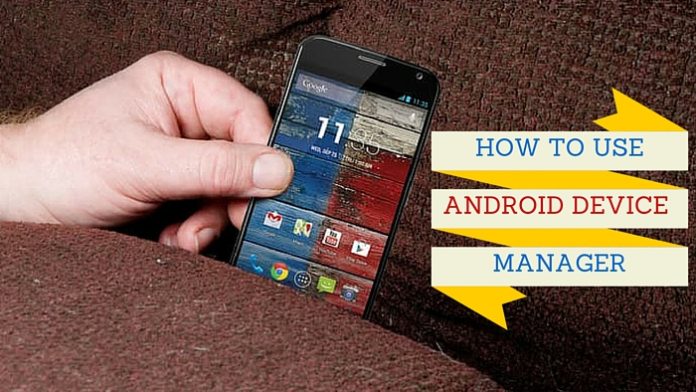
Imagine you purchased a costly smartphone and did lot of work like storing contacts, messages, images and videos. What happens if you lost your phone during travel? You have no way to control your smartphone. Moreover, those who have stolen the device will be able to access all your personal information. To avoid this unforeseen situation, you need to install useful apps like Android Device Manager, available on the Google Play Store. Here is how to use Android Device Manager.
Android Device Manager enables you to locate Android devices associated with your Google account. Moreover, you can easily reset the screen lock PIN of your device including the ability to erase all data on the phone.
Download and Install Android Device Manager
To work with Android Device Manager, you need to search for the app by opening Google Play Store.
You will view a welcome screen upon opening the app as shown below.

Sign-in to your Google account and Configuration
Tap on the Accept button to continue. You will have to sign in to your Google account to access Android Device Manager.
If the provided credentials are correct, you will view a map of your area, which shows your approximate current location.

As you can see from the above figure, the model name of the smartphone is displayed with two options. You can select Ring option if you want your device to keep on ringing for five minutes. This will help other people to identify the phone since it will keep on ringing.

As mentioned above, you can configure security code by selecting Setup Lock & Erase icon.

Tap the security code option and you will view a new page where the security code assigned to your smartphone is available.
Users need to either memorize the code or write it down somewhere.
If the smartphone is lost, your device will be protected since Google will automatically ask for security code if there is any suspicious sign-in attempt.

If you select Allow remote lock and erase option, you will be able to either lock the device remotely or factory reset it. This process will erase all the data stored on the smartphone.
Android Device Manager is a great app to protect your device from misuse. Even if someone has stolen your valuable smartphone, they will not be able to do anything with the device, since you have locked the device using the security code.
Also read: Surprise, surprise: Google to replace Java with Apple’s Swift as ‘first class’ language for Android
If you are unaware about the app, install Android Device Manager today. You will definitely find it useful one day.










