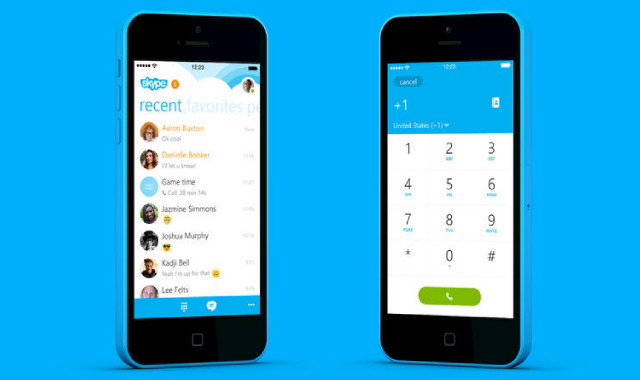
Microsoft has enabled integration of Skype for Business in iOS and Android apps. With Skype for Business App SDK Preview, developers will be able to integrate instant messaging, including audio and video into custom iOS and Android applications.
At the recently concluded Build 2016, Microsoft had previewed the SDK and also demonstrated the steps required to integrate the APIs into native mobile and tablet applications. The Redmond giant also showcased how MDLIVE makes use of Skype for Business, to connect patients and physicians via mobile devices.
Responding to media, Randy Parker, founder and CEO of MDLIVE disclosed that Skype for Business enables them to provide a robust and scalable architecture to accommodate a large number of video consultations per day. Parker mentioned that his team never saw any lags during the usage and it provides a compelling and rich user experience for users.
Microsoft stated that the primary focus of the SDK preview is to power remote advisor solutions. This will enable end-user mobile and tablet apps to communicate effectively with Skype for Business organisations.
Commenting on the integration, James Skay, Senior product marketing manager, said that business houses will be able to leverage the power of their existing Skype for Business Server and Skype for Business Online infrastructure, which includes the native clients. This technique enables businesses to approach potential customers in lightning speed, which was not possible before.
Microsoft, meanwhile, clarified that the product team had worked hard to ensure that voice, video or chat functionality, can be easily integrated into the apps with minimum effort.
While confirming that the Skype Developer Platform combines the power of cloud voice, meetings and messaging, Microsoft also stated that the apps developed using the SDK will work across a wide range of devices.
You will find a detailed coverage of the steps required to integrate Skype for Business App SDK into your apps on the official MSDN developer network portal.










