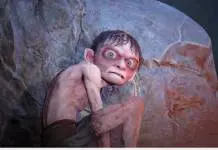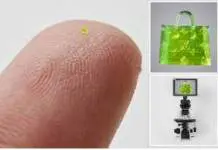Microsoft rolled out the Windows 10 Insider Preview Build 16215 on Thursday, a release with major features coming to PCs in the Fall Creators Update. It is available for download right now to Windows Insider program subscribers in the Fast Ring.
The tech giant also released the Windows 10 Mobile Insider Preview 15222, which includes fixes to Cortana issues, HP Lap Dock recognition, and notifications on devices like Fitbit. Microsoft said it wants to provide monthly updates to users via streams on their Mixer channel.
The test version of the operating system comes at a time when the company faces criticism by third-party developers who accuse it of abusing its market dominance to favor in-house software. Kaspersky Labs took formal measures before the European Commission earlier this week.
What’s coming to Windows 10 with the Fall Creators Update?
Microsoft’s Fall Creators Update to Windows 10 is set to be one of the biggest overhauls of the system, both regarding style changes and functionality additions or improvements.
First up, the Action Center will feature a new design that offers a more comprehensive breakdown of information, prioritizing that which is relevant to you. Style-wise, you will be able to customize the look from the Settings menu.
Microsoft Edge brings an avalanche of new features this time over, starting with the ability to pin websites to the taskbar, a different take on adding shortcut icons to the desktop. You will also be able to browse in full screen mode using Edge.
PDF documents and books will now support more highlighting colors and the option to add and edit notes. There are also a number of aesthetic changes in tabs and transitions, as well as Cortana support for more in-browser functions.
Speaking of Cortana, Microsoft’s virtual assistant is gaining visual intelligence in the Fall Creators Update. It will be able to give insights on images with relevant info like dates, offering to keep track of them with a calendar event if you give it permission to do so.
Stylus users with touchscreen devices will get to do the same using a new feature called Cortana Lasso. Circling relevant information on flyers and posters will prompt the AI to make suggestions about it, like saving the date, buying tickets, and more.
Digital handwriting support is improving in Windows 10 with a new conversion overflow model that allows users to write continuously and seamlessly as they would by typing keys of the keyboard. Text fields will recognize you just finished writing a word and shift to make room for more.
You can also select words to edit them or write on top to change a letter. The system will recognize and change the word to what you intended. Ink gesture support to strikethrough, scratch, join, and split words is also coming for pen users to have a more intuitive writing experience.
Scrolling and selecting with styluses will be supported with the Fall Creators Update, while other text input mechanisms like traditional typing and dictation are also getting significant enhancements.
Virtual and physical keyboards will now provide easier access to emoji icons, support language pack improvements for Traditional Chinese, and font display options in Japanese. With a wider library of voice commands, you will be able to navigate texts and edit documents with more ease.
On the gaming realm, Windows 10 will add resource management improvements to run titles in Game Mode, and deeper integration with the Mixer streaming platform. Minor tweaks to screenshots and the Game Bar have also been made.
Overall, the Windows 10 Insider Preview Build 16215 is a rounded test version of what’s to come to Microsoft systems. We are now only a couple of months away from the release of the Fall Creators Update, which will carry these changes further to almost half a billion users.
Source: Microsoft