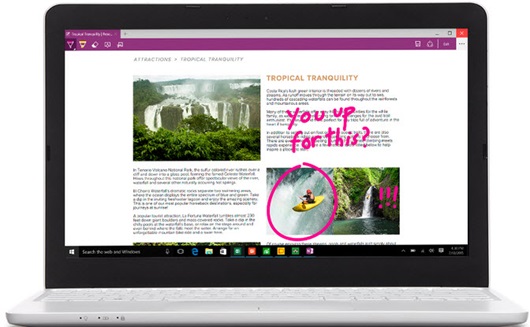
If you have upgraded your computer from Windows 8.1 (or Windows 7) to Windows 10, then you must already know that after the installation of Windows 10, the default apps change. That includes the default browser something that has brought Mozilla’s complaints. In fact, the company’s CEO Chris Beard, wrote an open letter to Microsoft’s CEO Satya Nadella, on which he expressed his complaints concerning Microsoft’s move, that ultimately ignores Mozilla’s calls for keeping the its browser as the default one during the upgrade.
“When we first saw the Windows 10 upgrade experience that strips users of their choice by effectively overriding existing user preferences for the Web browser and other apps, we reached out to your team to discuss this issue,” Beard writes. “Unfortunately, it didn’t result in any meaningful progress, hence this letter. Sometimes we see great progress, where consumer products respect individuals and their choices. However, with the launch of Windows 10 we are deeply disappointed to see Microsoft take such a dramatic step backwards.”
As Mozilla mentions, the change of default browser is not on a clear spot and it requires some familiarity with the user to be done from them.
Microsoft, during the upgrade, asks the user whether he wishes to keep his default apps. For the reset on the user’s original preferences there some extra steps required:
- Click the menu button and choose Options.
- When in “General” panel, click “Make Default”
- The Windows Settings app will open with the Choose default apps screen.
- Scroll down and click the entry under Web browser. In this case, the icon will say either Microsoft Edge or Choose your default browser.
- In the “Choose an app” screen, click browser you want to set as the default one.
Keep in mind that the browser you want to set as default must be already downloaded to your computer. And in that case when you open a browser (that is not set as default) there should be a window asking you whether you want to set this browser as default. So in that case, the steps described above are not necessary.










