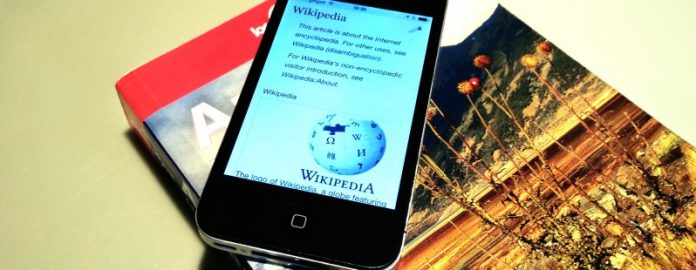
Wikipedia today has released an update to its iOS app that adds a host of new features and capabilities. The latest update has made sure of the fact that you are able to get a better feel of exploration, rather than simple and quick fact checking. The update also adds features like 3D Touch support, Handoff support and more.
One of the biggest additions that this update has brought about is the new “Explore” feed. This feature allows you to view content that is specifically tailored to match your interests. Other than that, there are also other sections that give you access to pictures and images of the day, a random article generator and more.
Furthermore, this update has also brought about a lot of enhancements that support the recent changes to the iOS. The first feature is the ability to search for the saved content via Spotlight search. There’s also peek and pop support for viewing articles and 3D Touch support from the Home screen icon to quickly jump to content. Handoff support also allows you to quickly jump between reading articles on your different devices.
Here are the press release and changelog:
As you scroll through the featured articles and images, something catches your eye– a beautiful image of Monarch butterflies piled together on heavy branches of an entire tree. It’s the article for the Monarch butterfly migration.
You save the article to check out again later, and head back to the Explore feed and find new suggested articles. based on the Monarch butterfly migration.
By scrolling down in the Explore feed, you can easily browse a personalized and dynamic set of Wikipedia articles and images including:
- Featured article of the day
- Top read articles
- Picture of the day
- Random articles
- Nearby articles
- Recommended articles based on what you’ve read
In addition to the Explore feed, the new Wikipedia app for iOS features major design and usability improvements. Now you can:
- Navigate using gestures, including 3D Touch
- Search from Spotlight, even with Emojis
- Read Wikipedia in multiple languages
- Access right from home
- Save articles to read later
- Enjoy improved image galleries
- Share your discoveries
Did you check out the latest version of Wikipedia for iOS? Let us know in the comments below.










