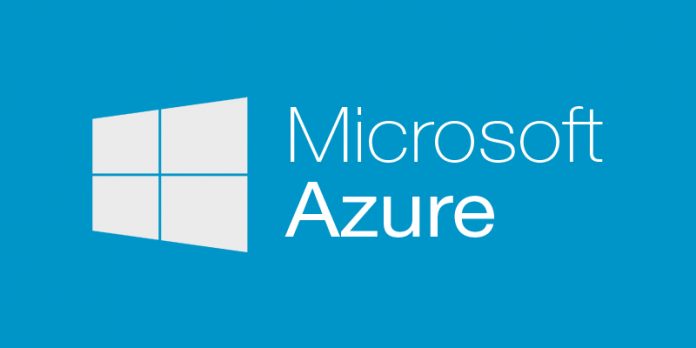
Microsoft Azure is a cloud-based hosting environment created to host your websites. It is an infrastructure developed by Microsoft to build, deploy and manage applications through a wide network of data centers managed directly by Microsoft engineers. So what is Microsoft Azure and how do you use it exactly? Here is our detailed guide.
With support for PaaS and IaaS services, Microsoft Azure provides support for a wide range of programming languages, tools and frameworks.
For instance, Microsoft Azure offers support for ASP, ASP.NET including PHP, Node.js, or Python. Hence, you can easily host your WordPress site as well. It is possible to deploy Azure websites using FTP, Git, Mercurial or Team Foundation Server.
Originally announced in October 2008, Azure was launched as Windows Azure on February 1, 2010. However, Microsoft renamed it as Microsoft Azure on March 25, 2014.
The main advantage of Microsoft Azure is that you can opt for a data center of your choice, by selecting the appropriate nearest location. This will enable you to obtain faster response times.
In addition to storage services, Microsoft Azure also integrates data management, business analytics, identity, messages and media services.
Microsoft Azure can be basically considered as a global CDN for audio, video, applications, images and other related data. As of writing this, Azure has over 38 presence points worldwide including Asia.
Usage
To work with Microsoft Azure, you need to visit https://azure.microsoft.com/en-in/free/
(1) Select Start Now button
(2) If you are already registered you will view a message stating that Free Trial is not available. In such a case, you will have to opt for payment packages. Microsoft provides pay as you use package, which has no upfront costs and long-term commitment involved. You need to pay only as per your usage.
(3) Select View your existing subscriptions option
(4) Select Portal button located on the top of the page to manage your Microsoft Azure account
(5) You will view a dashboard as shown below

(6) Select Virtual Machines option located on the left side navigation panel to configure your website options.
It is beyond the scope of this article to examine the usage of Microsoft Azure in detailed-manner. However, this is the starting point from where you can begin to host your own website on the cloud.










