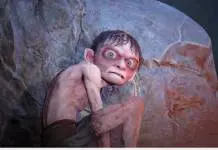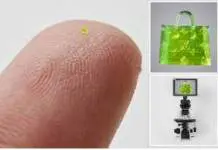On Tuesday, Pebble’s Community Manager announced the new software and mobile apps update on its Developer Blog. Version 4.0 will get your information rapidly, and it will act faster than before.
Users can update Pebble’s apps to 4.0 from the Google Play Store or iTunes App Store. On the other hand, Pebble Time, Time Steel, and Time Round updates are available through the Pebble app.
‘The Pebble Health,’ ‘Timeline,’ and ‘Interface’ were revamped to fit a ‘glance and go’ lifestyle. Pressing ‘Up’ on the watchface will review the Pebble Health Activity and Sleep.
The interface now displays a quicker sleep and step performance glance. Pressing ‘Right’ will give in-depth historical performance data. Pressing ‘Down’ on the watchface will show future and current views of the personal Timeline. The timeline displays quick glimpses of the next few days.
Pebble 4.0 is smoother and more smartwatch-friendly than previous versions
The new system animations were built to smooth the experience on the watches. Pressing ‘Select’ on the watchface will display a new launcher menu. The Menu now shows a banner design. The flag shows a lot of items at once, and the new interface gives the user a little sneak peak even without opening the actual app.
Pebble 4.0’s Firmware is compatible with the Pebble Time, Pebble Time Steel, Pebble Time Round, Pebble 2, and Pebble Time 2.
Pebble wearables paired with iOS devices now have a new feature. Pebble added iOS ‘Email Actions.’ iOS Email Action allows users to Archive, Mark as Read, Delete, Reply All, and Star emails received from Gmail accounts from the Pebble Watch.
Pebble also added canned responses and voice replies to the emails. Pebble remains as the only wearable not manufactured by Apple that can respond to iOS messages.

What’s Pebble 4.0 bringing to iOS?
Pebble’s iPhone app also includes new updates for watches running the firmware 4.0 or superior. The update features an improved Pebble Health’s Activity and sleeps graphs. Users can now organize the settings app by tapping and dragging icons in the apps tab. The Pebble Health settings were moved from the apps tab to the main settings menu.
As for watches running the firmware 3.12 or superior, the layout was revamped to feature fresh colors and a better overall experience. A revamped Manage Pebble menu allows the user to set the current active watch or to pair a new Pebble with his smartphone.
Attempting to pair a Pebble currently paired with another device will trigger a warning. The Bluetooth pairing process was improved to be faster and more efficient.
Source: Pebble