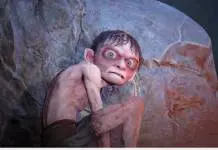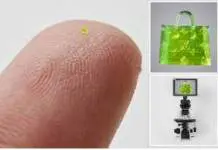Mozilla introduced this Tuesday the new Firefox Quantum, their fastest browser version ever. The new release is twice as fast as old versions and it uses up to 30% less memory resources than Google Chrome. It is available for download right now for free with Google as its default search engine.
The announcement comes after months in development and teasers of a new, snappier version of the iconic browser. There is also a new look in the Photon UI, and advanced multitasking power thanks to the hurdle jump taken by using Rust instead of C++.
In a world where Google Chrome still enjoys its fair share of popularity, Safari remains a choice mostly for Apple fans, and Microsoft’s Edge can’t break even, Firefox continues to be an option most people turn to when their preferred browser crashes.
700+ authors (including 80 volunteers) contributed code
1,190 software bugs filed and fixed
75,342 files changed
6,886,199 lines of code changed
4,888,199 lines added
and 265,252,859,191,742,656,903,069,040,640,000 more ways to customize Firefoxhttps://t.co/NSPQPNnj4h— Firefox ? (@firefox) November 14, 2017
What’s new in Firefox Quantum?
Firefox Quantum is essentially a completely reworked version of the original Firefox, up to the point where it was written mostly in Rust to optimize the browser for speed and performance.
First of all, the browsing experience has been redesigned to take advantage of the multiple cores available today in most systems, as well as to adapt to the less powerful machines that many users still use to this day.
The result is a swift and optimized Firefox that prioritizes elements over others and gets straight to the point on which content you want to look. For instance, you can now open more tabs than ever on Quantum without it slowing down your PC because only your open tab will be a priority.
Similarly, pages with multiple elements like news portals will load up articles’ text before anything else that is not the content you are looking to access, such as videos, side menus, ads, and more.
Photon UI makes browsing about the user
Of course, while all of that is happening under the hood, users want some visual indicator that things have indeed changed. That is where Photon UI enters the scene, to let users know that Mozilla has been paying attention to browsing habits and wants to create a truly intuitive experience.
With the new layout and customization tools in Firefox Quantum, people will be able to seamlessly integrate shortcuts and extensions to the search bar, as well as to choose the search engine from which they want to get results.
Finally, Mozilla emphasizes the fact that they will continue to improve on tools released with users’ needs in mind, like the Screenshots app and the secure navigation mode, which they say is truly safe and private because it is not run by one of the big corporations that want to mine your data.
Source: Mozilla