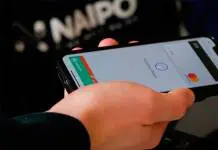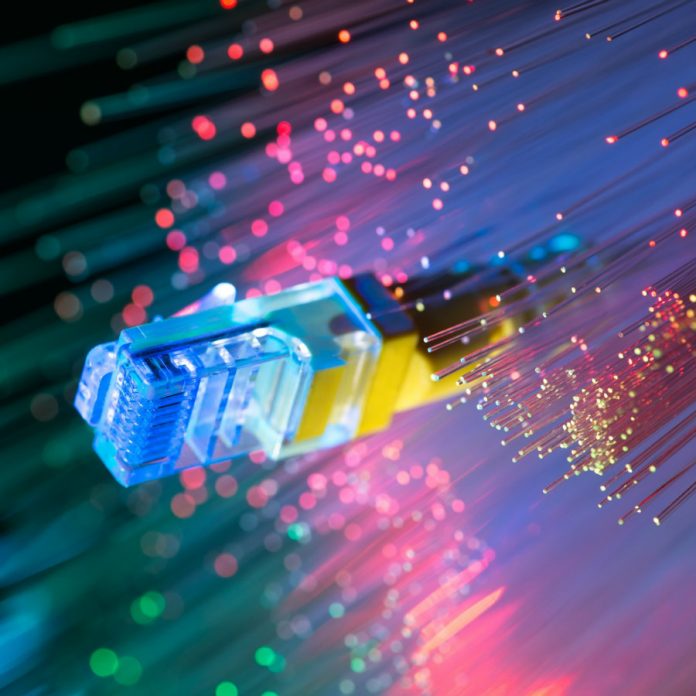
In the world of today, an internet connection is nearly as essential as basic services like running water and electricity. The second most important thing after getting hooked to the World Wide Web is doing so with decent speed.
Internet service providers may advertise plans with a speed limit and then set you up with a slower connection. On the other hand, your equipment could play you for a fool and not offer you the best of its potential to surf the web.
Luckily, there are several things you can do to maximize your internet speed, ranging from the obvious to the downright creative. Below, we gather some useful tips on how to increase the speeds of your internet connection.

Cross off the basics
First things first, you should start with the right foot if you intend to have a pleasant experience using the internet. Choosing the right provider is fundamental in this day and age, especially with data caps and throttling making a comeback.
Depending on your country, pick the one company that offers the plan that best adapts to your needs. Also, take into account the type of service you want: if you prefer OTA connections via satellite or something more traditional and reliable like optic fiber.
Needless to say, you should also do the proper with your wireless hardware. Buying a quality router and putting it in the right place with the lowest interference possible is going to make the difference when browsing online later.
Set up and hack your router to give its best Wi-Fi signal
Setting up your router with the typical configurations is key to maximizing performance and speed redirected to your connected devices. Ideally, you should choose the right channel for it to broadcast the internet signal in top form.
There are sites dedicated to helping people figure out which channel is the best to relay the message. These locators rank the channels available on your router and let you know which one has the freest capacity to transmit data.
There is the option of installing custom firmware on your router that lets you access more advanced settings than just default frames. These new configurations, in turn, let you enhance the transmission power by increasing the frequency and other functions.
For those committed to getting the most out of their internet connection, they can wire their homes or workspaces to have several Ethernet ports from which to connect directly to the web.

If they, on the other hand, want just to improve their Wi-Fi signals, then they can do some simple DIY modifications to the router’s antennas using aluminum foil and other materials. Old routers also come in handy to serve as repeaters and cover a broader range.
Rebooting your router from time to time is also a wise recommendation, given that prolonged periods of performance take a toll on even the most modern devices. Letting machines rest for a few seconds can indeed mark a difference in performance.
Are faster internet speeds a cyber security issue?
Faster internet speeds could have several implications when trying to guard ourselves against the latest cyber threats. Enhanced connections could also make us vulnerable to a more rapid spreading of online malware and other internet-based exploits.
In simple terms, the main consequence of making your internet faster is that you, technically, could also get exposed or compromised more quickly.
Clicking on a deceitful banner or ad could trigger an automatic download of some malware or a bad string of code. Download speeds are based on your service plan, so the faster your speed, the faster you get infected.
The same thing applies to recently discovered threats such as the CIA’s Windows access and control tools. The agency reportedly has a cyber weapon disguised as a Windows Update capable of downloading itself seamlessly on any computer running on the system and then taking over it without the user’s knowledge.
Source: Lifehacker