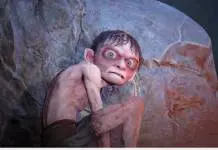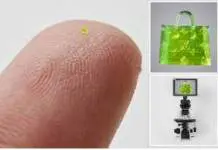YouTube provides support for uploading of 360-degree videos, which can be played back on computers running Chrome, Firefox, Internet Explorer, and Opera browsers. It is also possible to view 360-degree videos on YouTube apps for Android and iOS. To upload a 360-degree video file, you need to modify the file with an app or script before you transfer to YouTube.
To create the video, you need to make use of 360-degree cameras that are completely compatible with YouTube. As of writing this, Ricoh Theta, Kodak SP360 and IC Real Tech Allie cameras are compatible with YouTube. You should encode your video at a high resolution and with 24, 25, 30, 48, 50, or 60 frames per second.
Make sure you record at the right resolution, FPS and upload at the right ratio
Google recommends uploading of 16:9 aspect ratio stitched videos in 4K (3840×2160) resolution. It is also possible to create 360-degree videos using custom camera and stitching software, such as Kolor Autopano.
You should include certain metadata in order to enable 360-degree playback. For this purpose, you need to download the 360 video metadata app for Mac or Windows and open it. Select the checkbox for Spherical and click Save as an option. The final step is to provide a name for the created file and upload it to YouTube. It may take up to one hour for YouTube to process the complete 360-degree video.
The final step is to provide a name for the created file and upload it to YouTube. It may take up to one hour for YouTube to process the complete 360-degree video.
You need video MetaData
If you prefer, you can verify whether the 360-degree video has come out well by playing it on your computer. Normally, 360-degree videos feature a pan button in the top left and can be rotated using the WASD keys.
You should not modify the video using the YouTube Video Editor and Enhancements tools on desktop or mobile apps, since these tools are not compatible with 360-degree videos.
Kodak’s SP360 Action Camera offers a dome-shaped fixed lens that captures 30fps 360-degree HD videos. The videos can be shot from multiple points which include 360-degree Panorama mode.
The Ricoh Theta S, meanwhile, records spherical video in full HD at 30fps. However, the maximum recording time of 360-degree videos is only 25 minutes. It features an enlarged image sensor and fast F2.0 lenses to enable more light to pass through Ricoh’s revolutionary ultra-small twin-lens folded optical system.
Alternatively, you can also make use of Giroptic 360cam, which is capable of delivering Virtual reality videos to up to 2K and photos to up to 4K.