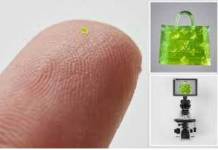Let’s clear the air. The residential ISPs should not saddle their customers with fixed data caps. Limiting the internet service this way is problematic on so many levels. These data caps are frustrating in the age of high-quality video streaming and services that require excess data usage. Where’s the fun when you have to worry about your monthly data? Secondly, this discourages new technologies such as 4k video streaming and upcoming gaming platforms like Stadia. Unfortunately, the users end up paying undeserved fees when their meters fail. Usage limits have been adopted by a large number of providers in the US. Some ISPs have harsh restrictions on the amount of data you can consume in a month and they charge you extra if you exceed the monthly data cap. Other ISPs restrict the traffic at certain hours of the data — for example, Hughesnet offers additional data from 2:00 am – 8:00 am.
Therefore, there are plenty of ways to curb your data usage and avoiding extra charges for excess usage.
Understanding your Data Usage
The first step to avoiding going over your home internet’s data cap is to understand how you consume your data, which activity requires more data, and how you can control it. For example, checking your emails or paying bills online requires very less data consumption. However, streaming videos on YouTube or Netflix is going to make a dent in a 1TB package. Although social media websites such as Facebook and Instagram don’t require much data but its highly defined by how you use these platforms.
Facebook consumes most of your data because of the auto-play option. Whenever you are scrolling the feed, the videos keep running in the background even when you aren’t watching them. Instagram works similarly.
Therefore, by disabling the auto-play option you can avoid using excessive data.
Secondly, uploads count in the data utilization too. If you schedule backups to the cloud, frequently upload videos, or use internet-connected security cameras in the house, like it or not, this consumes data.
Since we have established what consumes our internet data, here are the things you should do to avoid excessive consumption:
Limit your Resolution
Popular streaming platforms like Netflix, Amazon Prime, and Hulu require excessive data use and more likely to be your biggest data hog. The good news is that you can still control the data usage by following simple steps.
For reference, here’s a quick look at video streaming data use:
- (Standard Definition) video streaming uses 0.6 GB an hour.
- HD (High Definition) video streaming used 3 GB an hour
- Ultra (Ultra High Definition) video streaming requires 7 GB an hour
If you have purchased a 4k Smart TV and have a limited data cap, you might have to reduce the output to HD (1080p) to compensate for the excess data usage. We understand that it kills the purpose of a 4k Smart TV but it is better to avoid extra dollars at the end of the month if you don’t have an alternative. Secondly, if you have a streaming box, you can save your data by switching up the resolution.
Plan your Game Days
PlayStation and Xbox users enjoy the Christmas and New Year season more than anyone else. There are multiple titles available at economical prices. Therefore, they capitalize on these Winter Deals and enjoy most of their time playing and downloading titles. The only thing getting in the way of endless gaming is fixed data caps. A regular game requires 80-100 GB of download. Two of these games, video streaming, and regular internet usage, you’ll consume your monthly data in just 20 days. The solution to this problem is very simple. Plan your downloads smartly. Heavier downloads should be scheduled in the last week of the month if you have an ample amount of data left. On weekends where you spend most of your time outside, it’s better you download games on these days. Check out Cox Internet Packages for unlimited data caps and better gaming experience.
Restrict Browser Usage
Websites are becoming larger and heavier thus more bandwidth-intensive. However, by simple configuration, you can overcome this problem. Enable click-to-play plugins in the browser settings. Your browser downloads the contents of a website automatically. The flash content is mostly in the form of ads. Instead of wasting your bandwidth of these large, heavy ads, this option will grey out the plugin box. You’ll have to click it to download and load the content. Thus saving you a lot of data.
Monitor your Data Usage
Most of the new routers in the market have built-in data management settings that allow you to monitor your usage. You can monitor your devices individually if your router doesn’t have that option. Your smartphones, android TVs, and computers can be configured to monitor everything. This way you can see how much data is used and how much you can utilize it in a month.
Final Verdict!
Bandwidth caps are just profit centers for the ISPs. Following these steps will make your bandwidth consumption efficient. If everything still doesn’t work out, your last resort is upgrading your data plan.