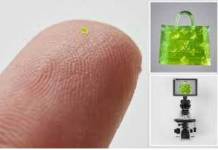The latest Google Chrome update, number 55, is now the current official version and its prioritizing HTML5 on most websites over Adobe Flash technology, actively blocking it. This development will significantly improve web functionality when using this browser.
Chrome 55 was in a beta-testing stage for some time now but has now graduated to a stable channel, according to the Chrome Releases blog. It will be available for Windows, Mac, and Linux in the coming weeks.
The new version of Google Chrome also features many fixes and unrelated improvements to the software, highlighting many critical security fixes.

The problem with Adobe Flash and HTML5
The Adobe Flash player has received a lot of criticism recently for its lack of security tools, which have caused many breaches in customer data over the last year. Earlier in October, a group of hackers exposed a very dangerous vulnerability in its code.
HTML5 language, the latest and current standard for website building, is advanced enough to replace Adobe Flash, which was the go-to multimedia software most sites used to display animations, videos, and rich audiovisual content.
HTML5 can reproduce most of the audiovisual content that Flash technology offers, but the Adobe software still appears in most domains. Most experts argue that there is little difference, as of today, between the two options, but Flash’s security concerns are likely to be the cause of its demise very soon.

Blocking Flash was always an alternative in Google Chrome, what the browser is doing now is that they will no longer put it as a standard, turning its attention instead to HTML5. Sites that do not support this language will still load Flash in Chrome.
How to update to the latest Chrome version
When on Chrome, users should go to the three vertical dots drop down menu found on the top-right corner of the browser. From here, choose Help and click on About Google Chrome.
Clicking this will open a tab with the current software version and available updates. From here users should download the latest version and then click Relaunch to refresh the browser. For some users, Chrome might download and update automatically.

HTML5 could significantly reduce RAM usage and battery consumption
The benefits of HTML5 language include reduced loading times which traduce is less stress to the RAM and more battery life for all devices, which is why Chrome looks to default to this option at every chance they can.
Google has stated before that Chrome 55 could reduce RAM usage to up to 50% thanks to a new JavaScript V8 engine included in the latest version.
Source: Softpedia