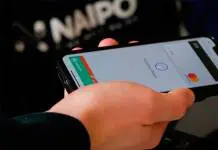Ok, so while on the internet you’re likely to use Google for any kind of search more than 10 times a day. And sometimes you’d like to make more sophisticated searches than other times, but you’re having a hard time saving yourself precious time. Well not anymore! Here are 3 cool Google tips you can use while googling that will come in handy in any case.
Handy Google tips
How to search a website: This is one of the most helpful Google tips you can use. Here’s a hypothetical scenario. You heard about this very cool article on a site (let’s say The USB Port), but while you are aware of the content, you can’t remember the title. So what do you do? Type <<site: URL of the site you want to search into and a word from the article (preferably a keyword). Example: site: theusbport.com iPhone 6C.
Set a timer on Google: Here’s yet another scenario for Google tips. You’ve been working all day on your computer and now you want to take a break on Youtube, but you are worried that you might get carried away and forget to get back to work. No worries. All you have to do is go to Google and type <<set timer for>>. A timer will appear as a first result of your search. There, you can type in the hour you want Google to get you back from your break.
Search for GIFs: You know exactly what GIF you want to send to your friend but you’re not sure how to find it? Go to Google and start an advanced image search. Then from the file type choose animated. This will return live previews of GIFs in search results. Although to be honest, searching all your GIFS on giphy.com seems like a much easier way to go with.
Bonus Tip: This one will make your friends go crazy. This is one of the coolest Google tips that exist only for fun! Go to Google and type “do a barrel roll”. Then press enter and see what happens!