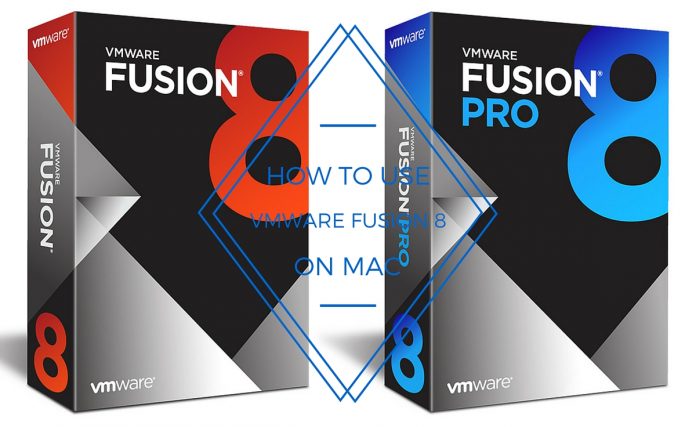
As one of the most widely used operating systems in laptops, Windows OS continues to be a personal favourite amongst many. The functionality and usability has compelled its users to be loyal. In this piece, you can figure out how to download and use VMWare Fusion 8 for Mac.
Similarly, from its inception, Apple’s MacBook, OS X or Mac OS, has been extremely popular amongst users. Considered as one of the most fool-proof OS out there, OS X, coupled with the unbeatable design of a MacBook, is almost a perfect union.
In such a situation, it is next to impossible to choose one amongst the aforementioned operating systems.
Though, all thanks to VMware Fusion 8, you have been relieved off making a choice here. Windows 10 and the latest OS X can be both used simultaneously on any Intel-powered MacBook.
It’s Christmas here because VMware 8 accommodates both the operating systems on a single MacBook. The sole condition? It has to be an Intel-powered variant.
Where to download
This isn’t really a tricky question. VMware developers are kind enough to render a direct link for VMware Fusion 8.
Using VMware Fusion 8
VMware fusion lists out a handful of options for creating a virtual machine on your MacBook. If you have access to a Windows 10 disk image, you have the discretion of creating a virtual machine from scratch.
Moreover, it can also use your previously installed (if any) Apple’s boot camp volume for creating a virtual machine. If not, we suggest you create a copy of your boot camp volume to a new virtual machine.
Either way, VMware will help you transfer important files (apps, settings, documents etc.) from the Windows computer to the designated virtual machine.
Once successful with the installation, you can experience both the OSes working simultaneously without any hiccup. Copy and paste files between Mac and Windows apps or run Windows on a full screen with the MacBook’s set-up.
Note: Running a virtual machine will definitely strain your laptop’s system resources, but this is easily the best way of welcoming Windows 10 on your Mac.










