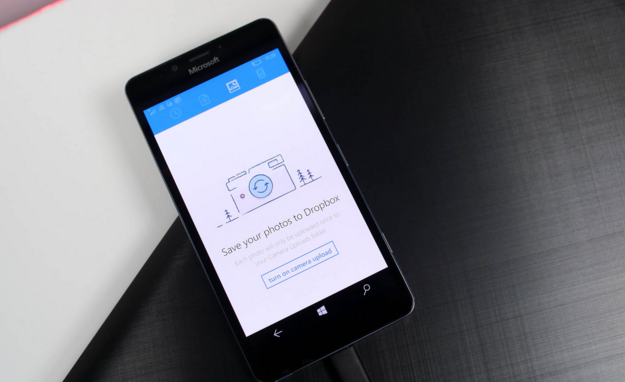
A recent partnership between Microsoft and online file hosting giant Dropbox, has resulted to the release of a respective Dropbox app for Redmond’s Windows 10 operating system. So, after months of anticipation, all PCs and tablets powered by Windows 10 can finally access their Dropbox accounts through a properly-working app and not just via the browser version. It is worth noting that the particular variant of the service comes alongside with a selection of new features and refinements in sharing, searching and storing as well.
The two companies have shaken hands for quite a while now, though the app is an outcome of an expanded collaboration that was lately initiated. Microsoft’s Steve Guggenheimer commented on the event: “With the arrival of Dropbox, Windows 10 fans have easy and convenient access to photos, documents, and files anytime, anywhere.”
Dropbox released all the details about the app in its press release. Files in the Windows 10 installment can be dragged and dropped directly from the Windows File Explorer window into the Dropbox app, which definitely accelerates the storing process. In addition to file transferring, sharing between folders within those windows is also available.
Other gimmicks amongst others include Quick Search, which facilitates the file searching procedure, by letting users to simply start typing without clicking or tapping the search icon to receive results. Furthermore, the task bar has been integrated with a Jump List for quick access to recent files and commenting directly on files.
Two other tricks that expedite the app-launching process are interactive notifications, for accepting any shared folders and Windows Hello, a system that lets users unlock the Dropbox application using biometrics.
When it comes to a Windows 10 Mobile installment – for smartphones -, Microsoft suggests that the counterpart is in the works and set to arrive in the app store soon. For now, you can enjoy the much-improved Dropbox app on your Windows 10-powered PC or tablet.
Source: Dropbox Blog










