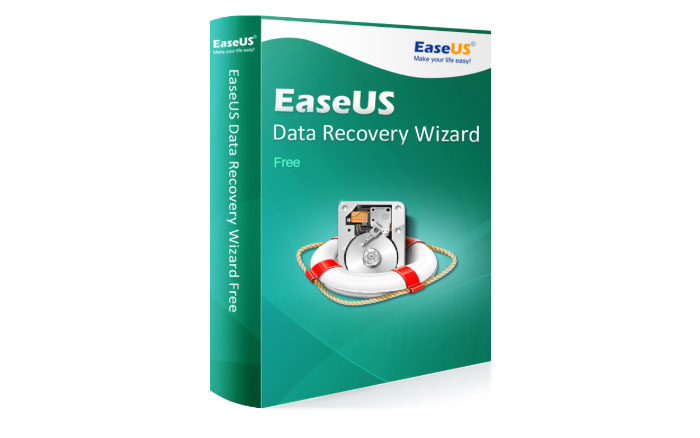Data loss can definitely be termed as the worst nightmare of modern-day millennials who wish to store everything starting from their address book to contact information and even bank account credentials in their devices. We understand that it becomes easy to access information stored digitally but just a simple virus infestation or even an OS crash might cause your precious data to be lost forever.
This makes it imperative to have the backing of a good data recovery software and that is what we are going to talk about today. Our experts have scanned the market of recovery tools and have conferred the numero uno title to EaseUS Data Recovery Software. Let’s now take a look at some of its biggest advantages which speak out in favor of its position.
Easy Installation
It’s tougher to actually deal with a scenario of data loss first hand. And the last thing we need in such cases is a software which takes forever to install. However, you can be completely guaranteed about a seamless installation process with the EaseUS Data Recovery Wizard Free making it easy to proceed with the rest of the recovery mechanisms immediately.
Easy Recovery
The USP of EaseUS Data Recovery Wizard Free is its three-step recovery process which has been listed down below:
- Firstly, you will have to install and launch EaseUS Data Recovery Wizard in your windows PC and next specify the location which you wish to scan. Here, you might select a partition, hard drive or external storage device. Alternatively, you can specify a file location like Libraries, Desktop or Documents.
- In the next step, your specified device shall be scanned. The initial scan will list down all the files in your chosen location which were either emptied or deleted from the Recycle Bin. On completion of the initial scan, a detailed one will take place for thoroughly searching your storage device rather than just the file directory.
- Thirdly, you will be presented with a preview of all the recovered files on the completion of scanning. These files can be filtered according to location or type. Once you have taken a note of the files you actually wish to recover, you will just have to select the same and press the ‘recover’ button. To keep things on the safer side, it is advisable not to save the files once again in the same external device or hard drive partition from which you had previously lost the files.
Profound Versatility
This all-in-one software for data recovery can keep your back in every possible scenario whether it is accidental deletion of files from recycle bin, disk formatting, hard drive damage, operating system crash or just virus attack. It can also help you retrieve lost data from audio, video, email, graphics, documents and other files from hard drive, SSD, camcorder, PC/laptop, external disk, micro card, video player, USB drive, music player, digital camera, video player, zip drive, RAID, pen drive, CF/SD card and other storage devices.
Final Words
In spite of ranking high in terms of features and usability, EaseUS Data Recovery Wizard can be availed without having to shell out any money. While working on its free version, users can recover 500MB data which can be easily increased to 1.5GB by simply spreading the word about this intuitive tool amongst your peers through social media channels such as Twitter, Facebook, and Google+.