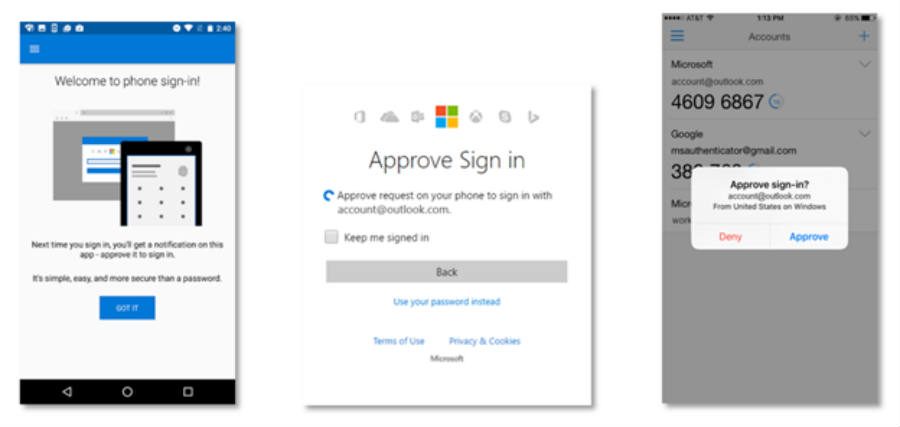On Tuesday, Microsoft announced a new Authenticator feature that lets users access their accounts without a password. The phone sign-in option sends a notification to your device and tapping it confirms your identity to let you in.
The announcement came as Facebook revealed new features for Facebook Login and Account Kit at F8. The social giant will open up new ways for developers to create access tools, many of which won’t rely on passwords anymore either.
Microsoft is launching phone sign-in on Android and iOS first. The tech giant may release the Authenticator option for Windows Phone later, but the user base on its mobile platform is not as wide as the other two operating systems.
How to access your Microsoft account via phone sign-in
Microsoft Authenticator is a free security app for your Microsoft-related accounts. That means you can enable extra safety measures for services like Outlook, Xbox Live, Skype, and more besides your main account.
In principle, the app allows you to register devices you trust and platforms you want to secure. Before phone sign-in, Authenticator’s primary option was two-step verification.
Two-step verification still relied on you entering your password, and then a code sent to the app, but phone sign-in gets rid of the need to remember the password. Just choose the new option when logging in and approve the notification that pops up on your phone.
Microsoft’s new security system makes things much simpler, but it will not override traditional sign-in methods just yet. You can still choose to sign in with your password as you would normally do if you don’t have your phone within reach.
The application will remember your preferences next time you access your account, but you can always change these at the bottom of the confirmation page or in Authenticator Settings section.
Windows Phone users will have to wait for phone sign-in
In a follow-up statement after releasing the update to Microsoft Authenticator, the company said they would evaluate adding support for Windows Phone only if the new safety measure was successful on Android and iOS.
Windows Phone is the tech giant’s proprietary mobile OS, but it makes up less than 5% of Authenticator’s user base. This is a problem with most brand apps that should be native to this platform as well, but don’t get support due to its lack of popularity.
Alex Simons of Microsoft’s identity division said:
“USING YOUR PHONE TO SIGN IN WITH PIN OR FINGERPRINT IS A SEAMLESS WAY TO INCORPORATE TWO ACCOUNT “PROOFS” IN A WAY THAT FEELS NATURAL AND FAMILIAR.”
Source: Microsoft