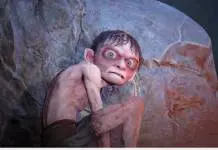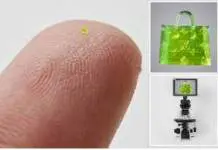Android device users using Google Chrome for browsing the web in Incognito mode can now lock their online sessions after exiting the app. A new Chrome on Android update enables users to secure the privacy and security of their web sessions after using Incognito mode on Chrome by simply entering a password or enabling a biometric fingerprint.
Once a user enters the password or fingerprint at the end of every browsing session on Chrome for Android, no one will be able to access the browsing history of the user or view places they have been to online. This makes the Incognito mode more private and secure for users using Chrome on Android devices.
This security feature was first released in Chrome for iOS in 2021, but it is coming to Chrome for Android now. iOS users will attest to the fact that behind FaceID, their browsing sessions on Chrome are secure and private; and the new feature is coming to Android users as well. Anyone that collects your phone or attempts to see your search history behind your back will be hit with a lock brick wall.
Everyone who updates their Chrome on Android devices to the new Chrome 105 will have the lock feature available for use. Google said it will be rolled out to everyone by January 28 to celebrate Data Privacy Day. You may simply update your Chrome on Google Play or go to “chrome://flags/#incognito-reauthentication-for-android” to access the security function.
To activate it, go to Chrome Settings > Privacy & Security and then turn on the “Lock incognito tabs when you close Chrome” toggle. When next you exit Chrome, the Incognito browse history will become automatically locked and no one will be able to access it except you. Your fingerprint or password will unlock it.
Although it is expected that everyone will be able to use the new Chrome for Android security feature by January 28, some people may have to wait a day or two more to be able to access it for download on their Google Play Store.