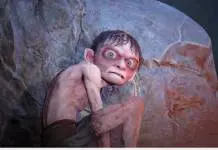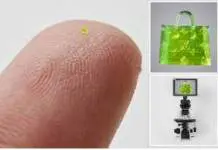Streaming devices are getting much popularity these days, and with some of the major companies coming into the fray of producing a streaming device, the battle is on for the best device that you can buy at this point of the year.
Apple TV 2, Roku 4, Google Chromecast 2 and the Amazon Fire TV are some of the best streaming devices that you can buy. These gadgets have advantages and disadvantages over each other while in terms of size, features, content and usability, the comparison can get a bit tricky.
Size
Entertainment centers and TVs are commonly found in every household, which makes size a vital factor that we should consider before buying a streaming device. It is very important that the dimensions of the streaming device should be smaller or equal to the dimension that can fit in the given space.
Dimensions for the Apple TV 2 are 3.9 x 3.9 x 1.4 inches, the Roku 4 measures 6.5 x 6.5 x 0.8 inches, whereas the Amazon Fire TV is the shortest, measuring 4.5 x 4.5 x 0.7 inches. The ChromeCast 2 has not been included in this comparison as it is not a dongle, it is more like a Wi-Fi receiver for a TV that has HDMI output to better connect with any TV.
Quality
In this category, the Roku 4 and the Amazon Fire TV take the game to an altogether new level as they both support 4K video output, whereas the Apple TV 2 and the Google Chromecast can stream only 1080 pixel resolution videos.
However, it is very important that we keep in mind that a 4K output supporting streaming device is not of much use until and unless the TV is 4K enabled.
Remotes
In this aspect, each of the remotes has its own advantages and disadvantages, according to different types of users.
The Apple TV 2 has the most intuitive remote control as Siri, Apple’s voice assistance system, has been integrated into it. This means that now the remote can be operated via voice control. The remote control of the Roku 4 also sports voice control, but the most notable feature is the headphone port, which can be used whenever you may need to block unwanted noises and wireless headphones are not within your range.
The controller for the Chromecast is the smartphone itself. For anyone not using an Android device, this controller can prove to be very expensive. Furthermore, the hassles of unlocking the device, accessing the application every time that you need to use the controls, make the experience much more of a deal.
Though, the fact that any Android enabled smartphone can be used for controlling the Chromecast is a pro. Amazon’s controller has a voice assistance feature called the “Alexa“, which enables the user to get things like time and weather quite easily. Though, judging from users’ reviews, this feature is very non-reliant and glitchy.
Price
This category may be a deciding point for many people, but before looking at only the price of the device, we would suggest looking at other aspects as well.
Google’s counterpart is the most affordable option, priced at 35$, Amazon’s in second at $99, Roku’s in third at $129 and Apple’s 32 GB model in fourth at $149 and 64 GB in the last place priced at $199. However, this is not surprising, considering the features being offered by the Chromecast and the Apple branding on the Apple TV 2.
Deals
This time of the year, there are always some good deals for all the streaming devices, including the ones mentioned in this piece. You can get the Roku 4 at Best Buy for $126.99, at Amazon.com for $126.80 and at Walmart for $126.80.
Moreover, the Apple TV 2 can be found at Walmart for $149 and $189 for the 32GB and 64GB version respectively.
Google’s Chromecast 2 is available at Best Buy for $30, at Walmart for $30 and you can also buy the Chromecast 2 and Chromecast Audio bundle at Walmart for $55.