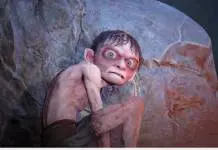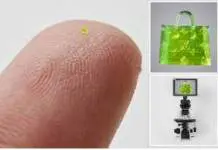An antivirus is a must for every person who owns a computer with access to the Internet. Comparing the computer with human physiology, the antivirus would be like its immune system, fighting to keep the body safe and healthy.
The name of a computer virus is “malware,” and it is the antivirus’ job to detect, stop and delete any trace of malware in the PC. A malware harms the computer by removing or changing existing information. It may cause files to disappear or programs to fail.
Some particularly dangerous malware may open a “backdoor” on the machine. It means it creates access to the system other hackers can use to copy and steal sensitive information.

How will an antivirus defend my computer?
Antivirus software have a multi-layered defense system because it has background scanning, full system scans, and virus definitions.
Background scanning is the standard feature of every antivirus. It scans all files the computer opens across all its processes and offers real-time protection and safeguard against malicious attacks. Full system scans are essential only when the users installs the antivirus software for the first time. Owners may also run a full scan to repair an infected computer.
Lastly, the software continuously updates its virus definitions to identify and fight malware.

What kinds of malware are there?
Viruses are the most common tie of malware, a malicious computer code that infects standard computer software. Each time infected program starts, the virus tries to reproduce and infect more and more applications.
A virus enters a computer by clicking a malicious link, downloading an infected software, or running an unhealthy USB drive. A worm spreads infections across a network. It can do that by sending emails to contacts saved in the contact list.
Rootkits is a collection of computer software that hides after it affects the computer and allows a hacker to upload more malware when he wants. Rootkits replicate over the Internet and infect computers that run on older operating systems.
Finally, Spyware gains access to the system and spies on the user’s activities and then sends the information back to the cybercriminal Other less common malware are Trojan horses, ransomware, malicious browser helper objects, or browser hijackers.

A full fledged antivirus will protect against all kinds of malware
Overall, users must be sure to download trusted sources, keep away from suspicious emails, links, and pop-up windows, stay on top of software and system updates, follow the recommendations of the antivirus, and maintain the protection software updated.
A complete antivirus software protects users from all these kinds of malware. Some of 2016’s best antivirus are Avast, AVG, Avira, Kaspersky, or BitDefender.
Additionally, the user may boost its online security with other programs.
Ways to protect yourself online
First off, users should never respond a request for personal or account information online. Likely, there should be different passwords and account names for various services, especially banking passwords.
While navigating on public Wi-Fi, users should keep away from handling any sensitive online information like payments and banking.
Lastly, users can hide their IP address to surf anonymously through programs like Ivacy VPN or web browsers like Tor.
Source: Comodo