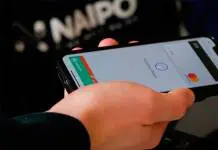From teachers to customer service representatives and many occupations in-between, the COVID-19 pandemic has revolutionized the concept of working from home – at least for the time being.
While this change may be more comfortable and convenient for some, it can be stressful and even dangerous for others. It takes a sound mind and a secure network to work safely from home. Read on for some of the best tips and tricks to help you attain both.
Create Boundaries Between Work and Time Off
One of the biggest dangers of working from home losing that clear boundary between work and home time. While losing the commute to the office every day saves you time and money, the line between work and home life can easily get blurred, and before you know it, you’re replying to emails in the middle of the night and working through your lunch break.
Or maybe you’re working for a boss who’s paranoid that all of his employees are going to slack off while working from home, so you’re afraid to step away for a break for fear he’s going to check in with you and you’ll miss it. It’s important that you set a schedule for yourself outlining your work hours and break times, and stick to it so that you don’t burn yourself out.
Create a Comfortable Workstation
It may be tempting to grab your laptop and spend the day working from your bed, but after a while, working from all the most “comfortable” places in your home can wreak havoc on your body. Slouching over a computer in bed or squinting to see your laptop from the couch can leave your joints, muscles, and eyes sore and straining.
If you’re making a switch from the office to working from home, use it as an opportunity to set up a workstation that can help your body withstand grueling hours in front of the computer.
Consider a standing desk with a balance board if you like to keep yourself moving, or invest in a large monitor that you can connect with your laptop so you don’t have to strain your eyes to see anymore. If you get stressed easily, set up some plants and aromatherapy devices to keep yourself relaxed and focused. If you like music, get some nice speakers and crank the tunes to keep yourself productive.
Monitor Time Spent Reading News and Browsing Social Media
While sitting in the comfort of your home without a boss looking over your shoulder, you may want to use some of your newfound freedom to spend a little extra time browsing social media and reading news. It’s understandable with the worry of the way things are going in the world and being distanced from your friends, family, and co-workers, but be careful that you’re not spending too much time worrying or procrastinating as this can lead to anxiety and come back to bite you in the long run.
If you’re worried about spending too much time on these activities, keep a timer at your desk and allow yourself a certain amount of time throughout the day to check in with friends and read the news.
Protect Your Data
When you’re working from home, it’s essential to make sure that you have the proper security in place to keep all your data safe. You’ll be communicating with lots of other people and sharing documents and other items with them, but you don’t want anyone to gain access to your personal data. Installing the proper security software and using a VPN on your devices is one of the easiest ways to keep your data safe.
A VPN is a Virtual Private Network, which essentially creates an encrypted tunnel running from your router to your device, which protects the data you share and keeps cybercriminals out of your digital home. We are relying a lot more on our home network when we work remotely. Make sure it is secured and protected from cyber threats.
Use Approved Platforms and Software to Communicate
In order to keep in touch with your coworkers and check in with the boss, you’ll need the proper programs to do so. Check with your employer to find out which they prefer and only download apps from reputable sources.
If you’re doing freelance work, use trusted apps and platforms like Upwork, Skype, Zoom, Trello, and Slack to communicate with clients. Never download a program from a third-party app site because you’ll be leaving your device wide open for viruses, hackers, and other malicious software.
Conclusion
While working from home is ideal for some, others can easily fall prey to physical stress, anxiety, and burn-out. No matter who you are, you must always remember to protect yourself from falling victim to cyber-crime. Follow the tips above to enjoy all the benefits that working remotely can bring.